

Roller Champions

Age Ratings
- ESRB Everyone 10+

- PEGI 7+
About the Game
Roller Champions Cross-platform Information
PC (Win), PlayStation 4, Xbox One, Nintendo Switch, PlayStation 5 and Xbox Series X|S players can play together.
- #1
- Nintendo Switch PC (Win) PlayStation Xbox
Stores
While each store may cross-play with other versions on the same platform, it cannot play with versions in a different cross-play group.
Can Roller Champions be cross-played?
Learn moreRoller Champions supports cross-play, allowing you to invite and match with others on different platforms.
Cross-play is disabled by default.
To enable cross-play on Xbox One and Xbox Series X|S:
From your Xbox home screen, open Settings.
In the General section, go to Online safety & family.
Select Privacy & Online Safety, then Xbox privacy.
Go to View details & customize.
Choose Communication & multiplayer.
In the "You can join cross-network play" section, select Allow.
You can disable cross-play again by following the steps above and selecting Block. To enable cross-play on other platforms:
Launch the game.
Select your avatar in the top right corner of the screen.
Choose Settings.
Go to the Gameplay tab.
Toggle Enable Crossplay to On.
You can disable cross-play again anytime by toggling this setting to Off.
Roller Champions also supports cross-progression.
Similar Games

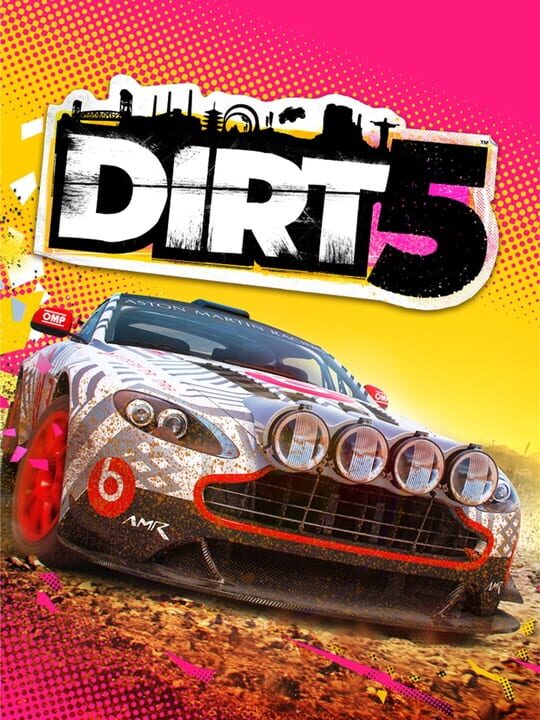
Dirt 5

Grid Legends
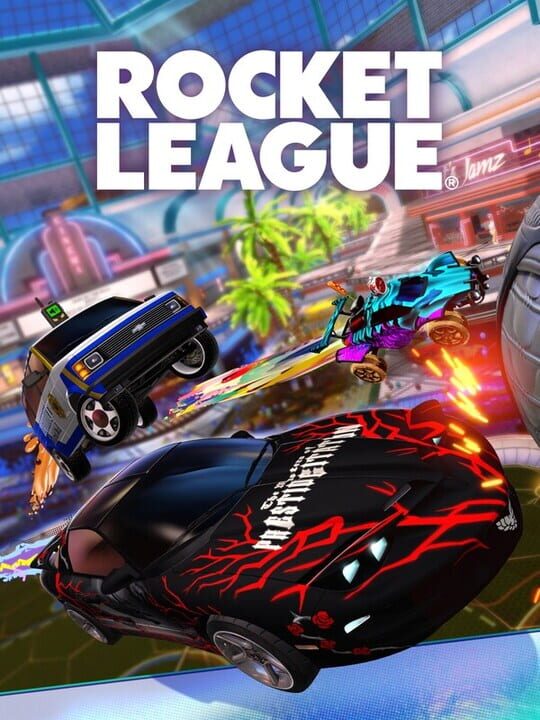
Rocket League
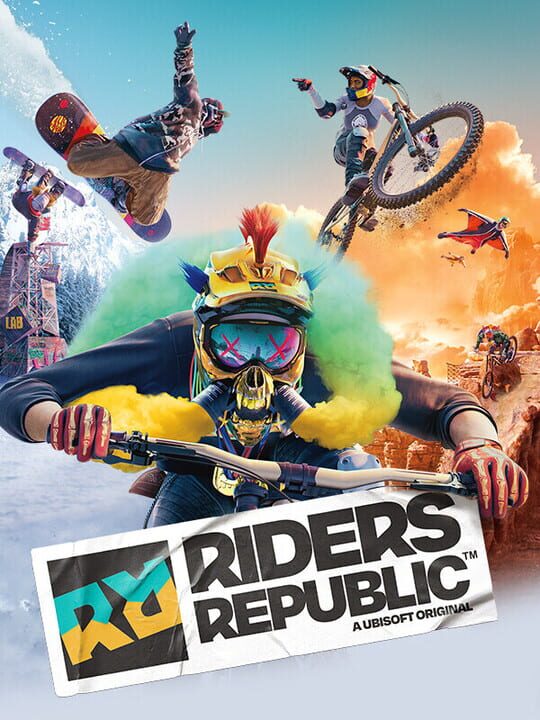
Riders Republic
